/
EA Gift Card
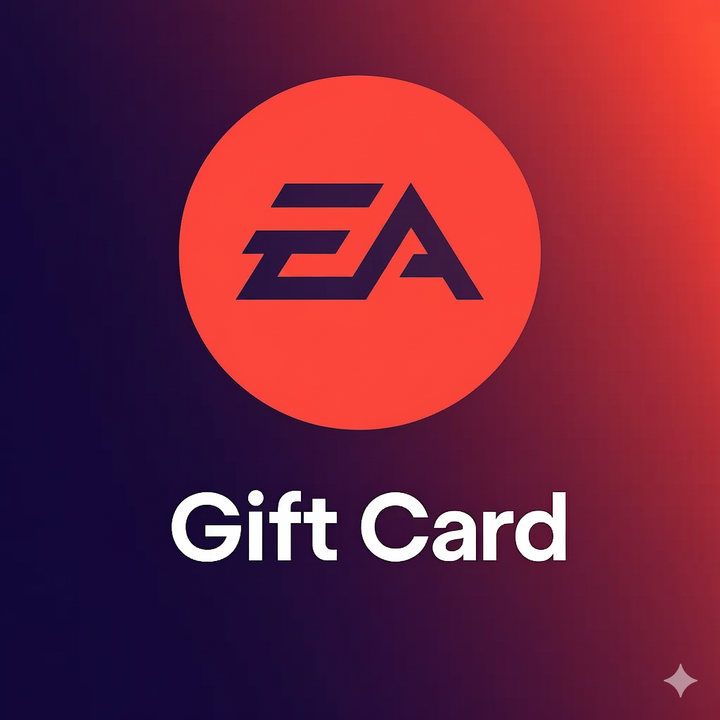
VOUCHER
EA Gift Card
How to Transact
Official Supply & Safe
Money back guaranteed
How to Top Up EA Gift Card
- Select the EA Gift Card amount you want
- Choose your preferred payment method
- Complete the payment
- You will receive the voucher code shortly
How to Redeem an EA Gift Card:
Make sure your EA Account region matches the region of the EA Gift Card you purchased.
- Log in to your EA account on the EA App (Windows).
- Click the Profile menu (icon in the top-right corner).
- Select Redeem Code.
- Enter the 16-digit code from your EA Gift Card.
- Click Continue, and the balance will be added to your EA Wallet.
- The balance can be used to purchase games, DLC, or pay for EA Play.
By clicking Buy now button, you have agreed to Terms & Conditions that applied.
Fill in the field to buy