No key points have been set for this post.
Disclaimer: This summary was created using Artificial Intelligence (AI)
One of the most popular GTA games has a very different play style. Yes, GTA Roleplay (RP) has become a favorite modded game among Twitch streamers. It can even be an alternative if you’re starting to get bored with the usual GTA gameplay rhythm.
Curious about what GTA Roleplay gameplay is like and how to start playing the game? Check out the review below.
What is GTA Roleplay Gameplay?

If you’ve ever played The Sims, you’re probably familiar with how to play GTA Roleplay. GTA Roleplay is a mod of the GTA V game that provides an experience of playing the role of a character.
Each player will take on the role of a character and live life in the GTA V Roleplay meta. You won’t find scenes of shooting enemies or stealing cars in this multiplayer game.
Yet, you will meet other players with different character roles. In short, GTA Roleplay gameplay is a combination of a simulator game and character roleplay.
Roleplay itself is character role-playing gameplay. So, you will live “life” according to the character created. From building a house, chatting with other characters, being neighbors, working, to getting married.
Remember, because the gameplay of GTA Roleplay is similar to the real world, laws also apply here. For example, you will be jailed if you commit a crime. So, you can’t just play as you do in the usual GTA game.
Each server or city has different rules and themes. NPC characters also still exist on each GTA RP server. Basically, you’ll be playing as one of the citizens on that server.
Best Switch Games You Can Play Right Now (2024)
How to Download GTA RP Server Mod

One of the main keys to successfully playing GTA 5 Roleplay is to install the mod first. Each GTA RP server has different mods. Well, one of the most widely used mods is FiveM.
To download the FiveM GTA RP mod, follow these steps:
- Turn off or Disable all antivirus installed on your PC. The server will be blocked if the antivirus is still active.
- Go to the FiveM website
- Add FiveM to the whitelist (whitelist/exclusions) of antivirus software.
- Install and update the latest version of GTA V.
- Download FiveM from the official website.
- Run (Run) FiveM.exe. FiveM will be installed in %localappdata%\FiveM if you do not choose an empty folder.
- Go to the Windows start menu, install FiveM according to the instructions.
- If you choose another server then use the same method as above. Keep in mind to always Disable antivirus before installing the desired mod server.
Roblox Arm Wrestle Simulator Codes for April 2024
Minimum PC Specs for GTA V Roleplay
Before running the GTA Roleplay mod, you need to know the minimum PC specifications to be able to play smoothly. Surely you don’t want to experience lag while playing, right?
The fact that GTA V Roleplay is a mod version of the original game makes the minimum specs needed the same as the requirements to run regular GTA V. Here are the minimum specs for GTA V RP, as quoted from Steam Powered.
- Operating system: Windows 10 64 Bit, Windows 8.1 64 Bit, Windows 8 64 Bit, Windows 7 64 Bit Service Pack 1
- Processor: Intel Core 2 Quad CPU Q6600 @ 2.40GHz (4 CPUs)/AMD Phenom 9850 Quad-Core Processor (4 CPUs) @ 2.5GHz
- Memory: 4 GB RAM or above
- Graphics: NVIDIA 9800 GT 1GB / AMD HD 4870 1GB (DX 10, 10.1, 11)
- Storage: 110 GB available space
- Sound card: 100% DirectX 10 compatible
Roblox Blade Ball Codes (April 2024)
How to Play GTA V Roleplay

For those of you who are curious and want to start playing GTA Roleplay, check out the following steps on how to get started.
1. Download and Install GTA V
The main step you need to take is to have the original version of GTA V. Anyone who has GTA V on PC can play GTA Roleplay. The FiveM mod will create a mod version of the GTA V copy you have.
2. Prepare a Microphone
For those of you who are still hesitant to use a microphone while playing games, try to get rid of that fear! Although not an official rule, almost all GTA Roleplay servers use voice to communicate. You might even be kicked out of the GTA RP server if you never speak or do not activate the sound settings in the game. Maybe some things still use communication through chat, but almost all activities in GTA RP require verbal communication.
Anime Adventures Codes: April Update
3. Create a Discord Account
Install Discord and create an account that will be used for playing. Most servers require you to link GTA RP to a Discord account. Besides being a medium for disseminating information, Discord is also used for communication and interview sessions for potential players before they can enter the server.
4. Run the FiveM Mod
An equally important step is to download and install the mod on the PC you’re using. The mod acts as a client so that GTA RP can run smoothly. However, you can still play regular GTA V smoothly. Open GTA V on Steam, Epic Games, or other platforms. Then, open the FiveM mod so that GTA V can connect to servers in the FiveM mod.
5. Choose a Server to Join
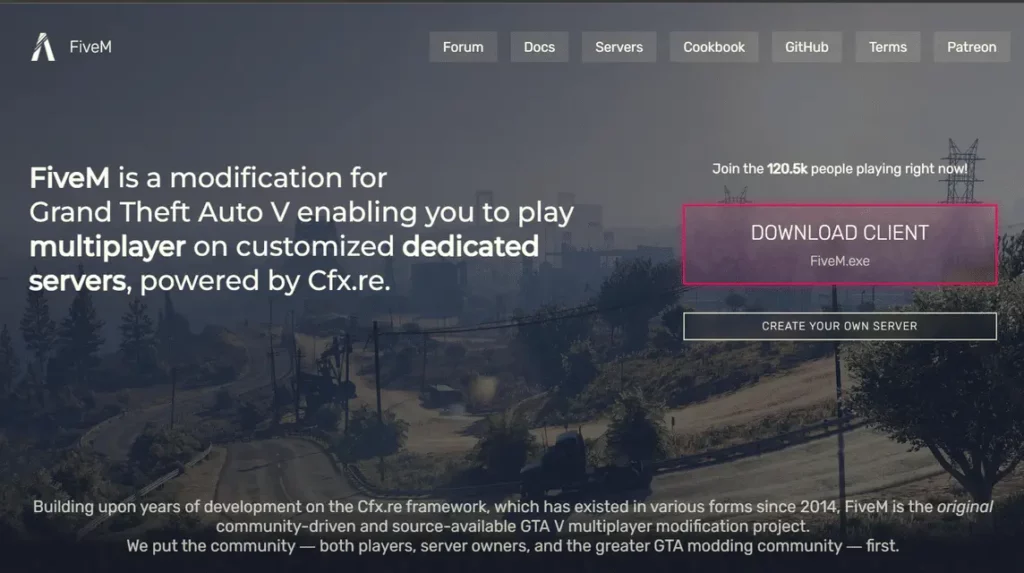
Joining a GTA Roleplay server is not difficult. You just need to open the FiveM mod and find the desired server. There are various servers to choose from, ranging from domestic to international servers.
You must read the server description before joining, including the number of players, types of character roleplay, and joining requirements.
Many servers require you to fill out a form, including linking your Discord account, and go through an interview process before joining. The questions asked revolve around what roleplay you want to play, your RP or GTA playing experience, and more.
While some servers are open to the public, some require invitations to join. If you have a good rating and are a pro player, the chances of receiving an invitation will be higher.
No Pixel, Eclipse RP, and Mafia City are some of the most popular international servers. If you’re looking for Indonesian-language roleplay servers, you can choose servers like Indopride, Alterlife, Kota Kita, Exodus Prime Indonesia, Nusantara Roleplay, Kota Baru, and others.
6. Learn the Server Rules
A server is like a city. So, different servers will have different rules. You can find the server rules in the description and various other details. Adhering to the rules is essential to avoid being “kicked” from the server.
7. Create a Roleplay Character
After successfully joining the desired server, start creating the roleplay character you want. From appearance, background life, personality, goals, to occupation.
Play the role according to the character you’ve created well. Although this RP game is very enjoyable, you must be able to distinguish between the RP world and the real world. Never share real information with friends in the RP game.
That’s the review of GTA V Roleplay that is not only exciting but also full of roleplay. Are you interested in joining a GTA RP server?”


